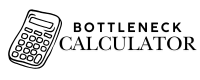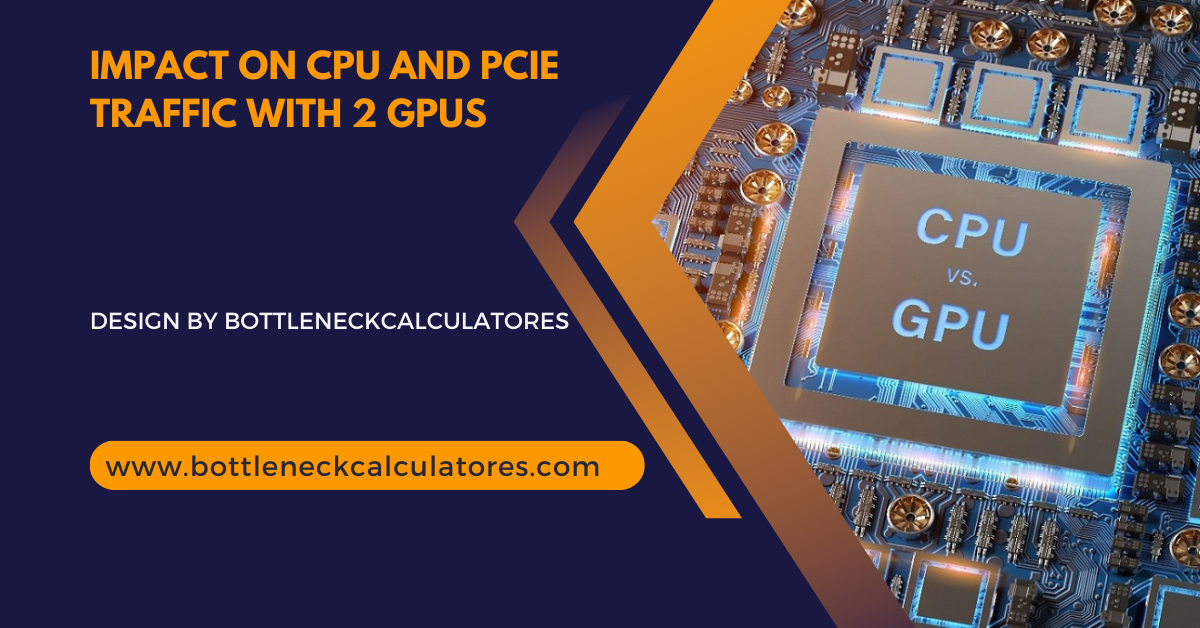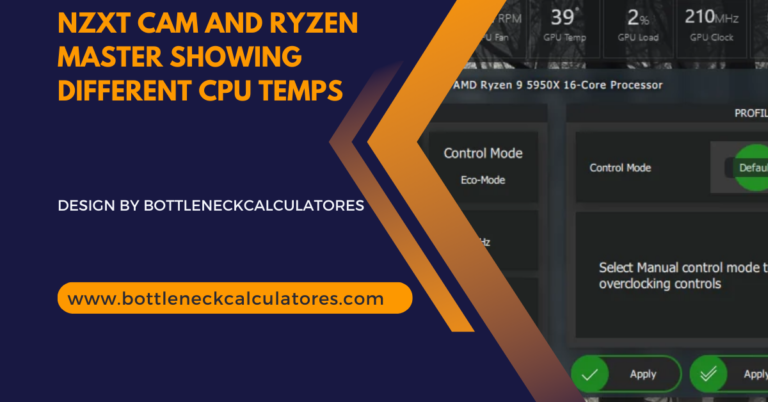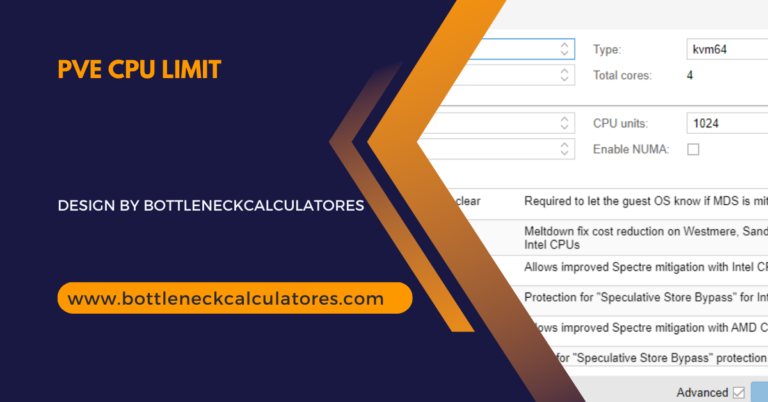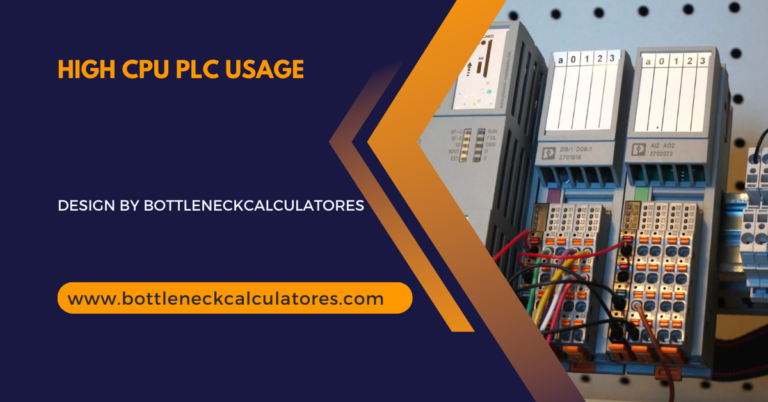Impact On Cpu And Pcie Traffic With 2 Gpus – A Detailed Overview!
Dual-GPU setups boost performance but raise CPU workload and PCIe traffic. Proper configuration and component choice are vital for optimization.
This article will explore how dual-GPU setups affect system performance and data traffic, and provide insights on optimizing your system for the best results.
Table of Contents
Understanding Dual GPU Configurations:
When two GPUs are installed in a system, they can operate in various configurations, such as NVIDIA SLI (Scalable Link Interface) or AMD CrossFire. These configurations enable the GPUs to work together, sharing the workload and increasing overall graphics performance. However, this also introduces several factors that can impact the CPU and PCIe traffic:
- Increased Data Bandwidth Demand: Each GPU requires significant data bandwidth to communicate with the CPU and each other. When both GPUs are in operation, the demand for PCIe lanes increases, potentially saturating the available bandwidth.
- CPU Bottleneck: The CPU must manage the data sent to and from the GPUs. If the CPU is not powerful enough to handle the increased workload, it can become a bottleneck, hindering performance gains from the second GPU.
- PCIe Lane Allocation: Most motherboards provide a limited number of PCIe lanes. In dual-GPU setups, it’s crucial to ensure that the GPUs are allocated enough lanes to function optimally. If the GPUs share lanes or operate on lower bandwidth slots, performance can suffer.
Effects on CPU Performance:
- Increased CPU Workload: With two GPUs, the CPU must handle additional tasks such as processing graphics data, managing system resources, and maintaining communications between the GPUs. This added workload can lead to higher CPU utilization, which may affect overall system performance, especially in CPU-bound applications.
- Multi-threading Benefits: On the other hand, some applications are designed to leverage multiple threads and can benefit from a more robust CPU. If your CPU is multi-core and capable of handling more threads, it may be able to keep up with the demands of two GPUs, leading to better overall performance.
- Thermal Management: The increased workload on the CPU can also lead to higher temperatures. Ensuring adequate cooling is crucial to maintaining performance and longevity in dual-GPU systems.
Effects on PCIe Traffic:
- Bandwidth Saturation: Each GPU requires a significant amount of bandwidth to communicate effectively. If the available PCIe lanes are not sufficient, it can lead to data traffic congestion. For example, while PCIe 3.0 offers a theoretical maximum of 1 GB/s per lane, running two GPUs in x8 mode (8 lanes per GPU) can reduce the effective bandwidth available for each GPU.
- Impact on Other Components: In a dual-GPU setup, other components that rely on PCIe lanes, such as NVMe SSDs or additional expansion cards, may experience reduced performance if the available lanes are allocated to the GPUs.
- Cross-communication Between GPUs: In configurations like SLI or CrossFire, GPUs need to communicate with each other, which further increases the demand on PCIe traffic. This communication can create additional latency if the PCIe bandwidth is insufficient.
Optimizing Performance in Dual GPU Setups:
To mitigate the potential impacts on CPU and PCIe traffic when using two GPUs, consider the following optimization strategies:
- Choose the Right CPU: Select a CPU with sufficient cores and threads to handle the demands of dual GPUs. High-performance CPUs with multiple cores can efficiently manage increased workloads.
- Select a Suitable Motherboard: Ensure that your motherboard provides enough PCIe lanes and supports optimal configurations for dual GPUs. Look for motherboards that offer multiple x16 slots to maximize bandwidth.
- Optimize Cooling Solutions: Invest in adequate cooling solutions for both your CPU and GPUs. Effective thermal management can prevent performance throttling due to overheating.
- Monitor System Performance: Use performance monitoring tools to keep an eye on CPU usage, GPU load, and PCIe bandwidth. This data can help you identify bottlenecks and make necessary adjustments.
- Adjust Graphics Settings: In games or applications, fine-tune graphics settings to find a balance between performance and visual fidelity. Sometimes, reducing the graphical load can enhance overall system performance.
FAQ’s
1. What is a dual-GPU configuration?
A dual-GPU configuration involves installing two graphics cards in a system to improve graphics performance through shared workloads.
2. How do dual GPUs affect CPU performance?
Dual GPUs can increase CPU workload, potentially causing bottlenecks if the CPU cannot manage the additional data processing demands.
3. What is PCIe lane allocation?
PCIe lane allocation refers to how the available PCIe lanes are distributed among devices in a system, affecting bandwidth and performance.
4. Can dual GPUs cause thermal issues?
Yes, the increased workload from dual GPUs can lead to higher temperatures, necessitating effective cooling solutions to prevent performance throttling.
5. How can I optimize a dual-GPU setup?
To optimize, choose a high-performance CPU, a suitable motherboard with sufficient PCIe lanes, and ensure adequate cooling while monitoring system performance.
Conclusion
Using dual GPUs can greatly improve performance in gaming and demanding applications. Understanding their effects on CPU performance and PCIe traffic is crucial for optimization. By selecting appropriate components and following best practices, users can maximize the advantages of a dual-GPU setup, ensuring efficient operation for gamers, content creators, and professionals alike.